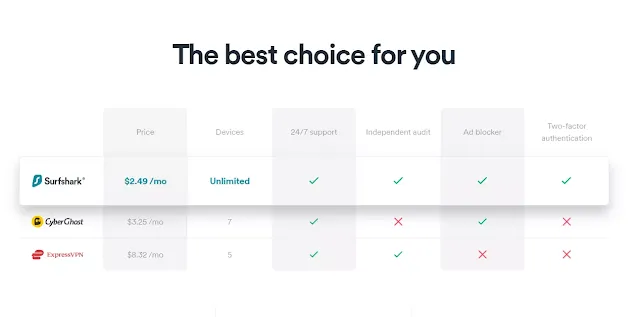|
| SurfShark VPN Review |
I'm here today to focus only on the pros and cons of Surfshark VPN and a few things I found after using this service for a while now.
So time to jump into this Surfshark VPN review,
SurfShark VPN PROS
 |
| SurfShark VPN PROS |
The first thing I always notice with VPN is privacy and security. Most VPNs offer the same stuff, but Surfshark has some rare features hidden in plain sight.
- Ram-only Servers
- Multihop
- Camouflage & NoBorders
- Encryption
- Unlimted Device Connection
RAM-only servers
Servers that don't store data by design belong 100% to Surfshark. Yeah, now that's what I want to be connecting to.
As far as servers and connections go, Surfshark has me thrilled with several other features.
Multihop
 |
| SurfShark VPN Pros |
Multihop is what I use to chain two servers in succession. Less speed, sure. More security, sign me up.
Camouflage & NoBorders
Now can't forget camouflage mode and no borders mode. These two allow you to access VPN servers, even with firewalls or restrictions installed, and I'll tell you when I need those, and they help me out big time.
Encryption
 |
| SurfShark VPN Encryption |
And, of course, Surfshark also offers central encryption, which is high-grade but also relatively standard among VPN providers.
Unlimited Devices Connections
Where Surfshark goes above and beyond is unlimited device connections; not every VPN offers that. And as the proud owner of 1,001 devices, I probably don't need it. I'm setting up Surfshark on mobile phones, tablets, my desktop, and even smart TV. Yep, each one of the 1,001 devices.
Pricing & Plans
Okay, I am now considering this. How affordable Surfshark is, it's starting to feel like the ultimate value to me.
 |
| SurfShark VPN Pricing & Plans |
Unlimited Device Deal
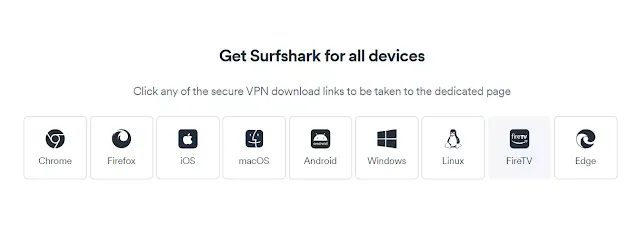 |
| SurfShark VPN Unlimted Devices |
Another extra point for Surfshark? The apps. In conjunction with an unlimited device deal, Surfshark lets me install it on every central platform. And even some smart TVs, including Amazon Firestick. So if you use a VPN on your smart TV and continue with devices, most features available on the desktop apps translate well over into mobile.
The only exception is GPS spoofing. And that's an Android-only feature anyway. In general, Surfshark for Mac and iOS. It has subpar performance, but we'll get to that later.
Having tested all the apps, I can say that they're easy to use, and it's nice that there's a short explanation For most of the features.
Surfshark Performance
Next up is speed. And specifically, the Surfshark wireguard protocol provides one of the most consistently fast connections I've seen in a VPN.
 |
| SurfShark VPN Speed |
According to my Surfshark speed test, the average speed drop across different servers is between 14 and 15%. And that's ridiculously good for a VPN. Means you'd get internet speeds almost identical to your baseline speed, but you know what's even better? I am not paying the total price for anything, including Surfshark.
So why don't you go check out that discount link GET DISCOUNT. {alertInfo}
Okay, and continue with some more pros. There are just a few things left to list, And they are primarily features.
GPS spoofing
GPS spoofing on Android is cool. Think about playing Pokemon Go. with you, effectively hopping around the world like a wizard. Yeah, it's a cool feature.
Whitelister Feature
Now the whitelister Feature, AKA split tunneling, is torrenting's best friend. I use it primarily to run torrents with a VPN, while the rest of my apps run on a standard connection.
Cleanweb
Cleanweb wipes out those pesky ads and even deals with YouTube ads. So yeah, I pretty much have it on permanently. And they can also block malicious websites. Should you ever encounter one.
Streaming Access
Of course, we can't avoid mentioning streaming. So if you've wondered, does Surfshark work with Netflix? I use Surfshark to access Netflix libraries, Hulu, Disney+, BBC iPlayer, and Surfshark's performance on Netflix is good.
You can bump into some blocked servers, but that's normal considering how much effort Netflix puts into that. For streaming enthusiasts, smart DNS allows VPN use on intelligent TVs Who doesn't support VPN apps.
And above all, a Surfshark free trial is available for seven days for iOS, Android, and Mac iOS devices. You have to at least register on one of those. After which, you can continue on the other platforms.
Antivirus Bundle
Now here's a little something unusual. Surfshark VPN now also offers an antivirus bundle. Currently, it's only available on Windows and Android and in beta mode, but I like where this trend is going.
SurfShark VPN CONS
Of course, I will not claim that Surfshark has no cons.
Port Forwarding
First, port forwarding, or, more precisely, lack thereof. This feature is quite helpful in improving torrenting speed. So be nice to see it in the future.
Apple issue
Next is the Apple issue. Besides the apparent lack of geo-spoofing on iOS, I almost forgot to mention the iOS Surfshark app. It also doesn't have split tunneling. It's not uncommon for Apple products to have meh VPN apps, but I hate to see it happen so often.
Torrenting Issues
Another annoying issue I often get is with the torrenting servers. Surfshark will assign you one of the torrenting servers if you start torrenting. So if you're already watching Netflix in the U.S., and the torrenting server is in the U.K., well, it all comes crumbling down. Though maybe this is just on my end. And you don't encounter situations like this.
No Dedicated IP
Surfshark also lacks a dedicated IP option. And requires manual installation on routers Where you would expect to see router-specific apps anyway. So I'm just saying it would be nice. To have all those little nuances fixed at some point.
Get SurfShark VPN {alertSuccess}
Overview
Now, in the end, Surfshark does have way more pros than cons. With its extensive feature list, top-notch protection, and extreme value. And since perfection is no limit, I suspect Surfshark will only get even better. In the future, primarily when those minor cons eventually get patched up. All right, let me hear your opinion. on this Surfshark VPN review. Thanks for reading, and I'll see you in the following fantastic review.